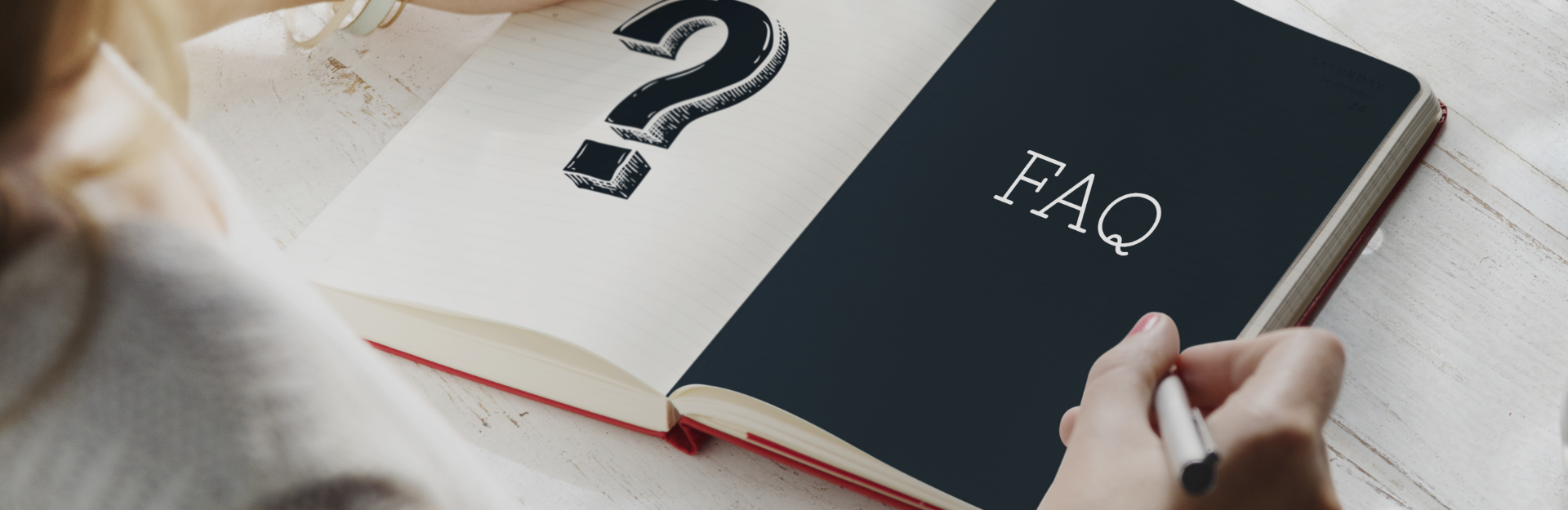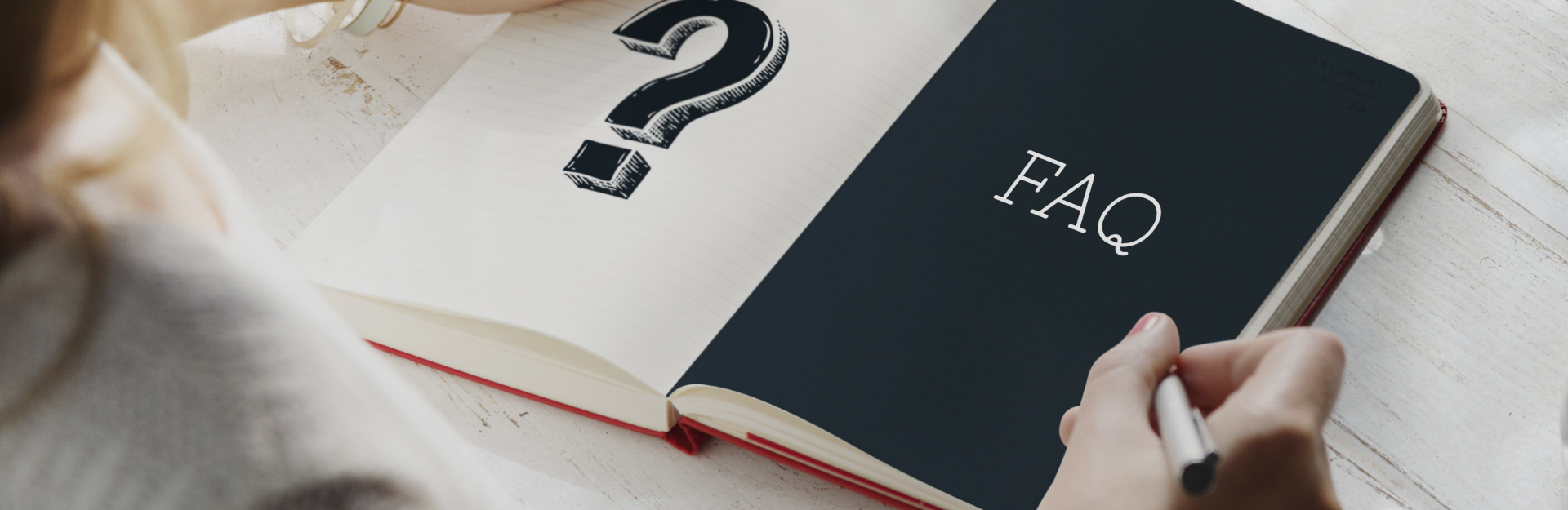Frequently Asked Questions (FAQs)
Medium of instruction in Class
A: Overseas Degree programmes are conducted in English. Language courses will be taught in the corresponding languages. Some of the Progression Diploma programmes, Continuing Education Diploma and Certificate programmes and some professional programmes are conducted in English while others are conducted in Cantonese, supplemented with English terminology, if applicable. Language courses will be taught in the corresponding languages.
Adverse Weather Arrangement
Student Support
A: Students studying overseas degrees and some of the professional programmes are entitled to access the CityU Library and its facilities.
Classroom Venue
A: Classes will be held at SCOPE Learning Centres in Kowloon Tong, Tsim Sha Tsui East and/or other designated venues.
Certificates and Transcripts
A: Transcripts will normally be issued to students within 3 months of completion of the programme. No transcript is available for general courses.
A: You will receive your certificate within 6 months of successful completion of the programme.
A: Yes, you can authorize a third party to collect your certificate on your behalf. The third party must present an authorization letter from you and a copy of your HKID to SCOPE staff in order to collect your certificate.
A: If a student or graduate’s award certificate or transcript is permanently lost/destroyed, please follow the instruction in the Certification of Student/Graduate Records for replacement. Students can also apply for a letter for certification to certify the award obtained.
Timetable
A: Normally, you will get the information at least 1 month before the programme commencement.
Leave of Absence
A: Applications for leave of absence from studies during the programme should be made to SCOPE in writing, giving the reason for the absence and its expected length. Where the absence is due to illness, a medical certificate is required.
IT Facilities and Services
A: If you forgot your PIN, you have to go to CSC Service Counter in person to have it reset.
Activate Your EID
A: EID is a unique Electronic ID assigned to CityU SCOPE students of designated programmes to access Canvas IT services provided by the Computer Service Centre of CityU for information sharing and communications. For more details, please visit https://www.cityu.edu.hk/esu/eid.htm.
A: Please go to Activate EID and follow the instructions below.
i. Enter your 8-digit student ID number.
ii. Click the “I accept” button after reading the policy.
iii. Enter your HKID Card number, date of birth, and programme code.
iv. Enter a new password of 8 characters containing BOTH alpha and numeric characters twice.
Once your EID is activated, please carefully note your EID and password. Please try to use your EID and the password created to log into your Canvas, webmail, or other services.
A: If you encounter difficulties activating your EID, please do not hesitate to contact the IT service desk of the Computing Services Centre in person. For more details, please visit https://www.cityu.edu.hk/csc/.
CityU Email Account
A: To change your password, please visit Change Password under “Quick Links” on our University website, and follow the on-screen instructions to change your password.
Canvas
A: For information on the functions and operations of Canvas, please refer to the Canvas Student Guide by Instructure or visit https://www.cityu.edu.hk/elearn/elearn_st_canvas-faq.html.